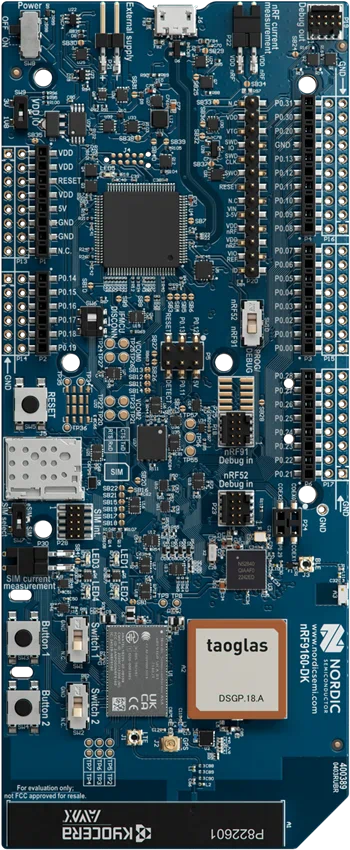Get started with the nRF9160 DK
Get started with the nRF9160 DK
Step 2 of 3
Connect your nRF9160 DK to your PC or Mac with a USB cable and power on the DK
Get started with the nRF9160 DK
Step 3 of 3

Open Quick Start in nRF Connect for Desktop and follow the instructions in the app
Next steps
Online documentation