Get started
To get started, download the latest version of the nRF Command Line Tools and nRF Connect for Desktop and watch the video below. Alternatively, read the installation documentation, and make sure to install the latest released, stable version of the SDK and the toolchain.
Afterward, feel free to check out the other nRF Connect for VS Code tutorial and nRF Connect SDK Hands-on videos.
To kickstart development, we strongly encouraged to check out our nRF Connect SDK Fundamentals course in the Nordic Developer Academy.
After finishing the nRF Connect SDK Fundamentals course, there are three learning paths at Nordic Developer Academy.
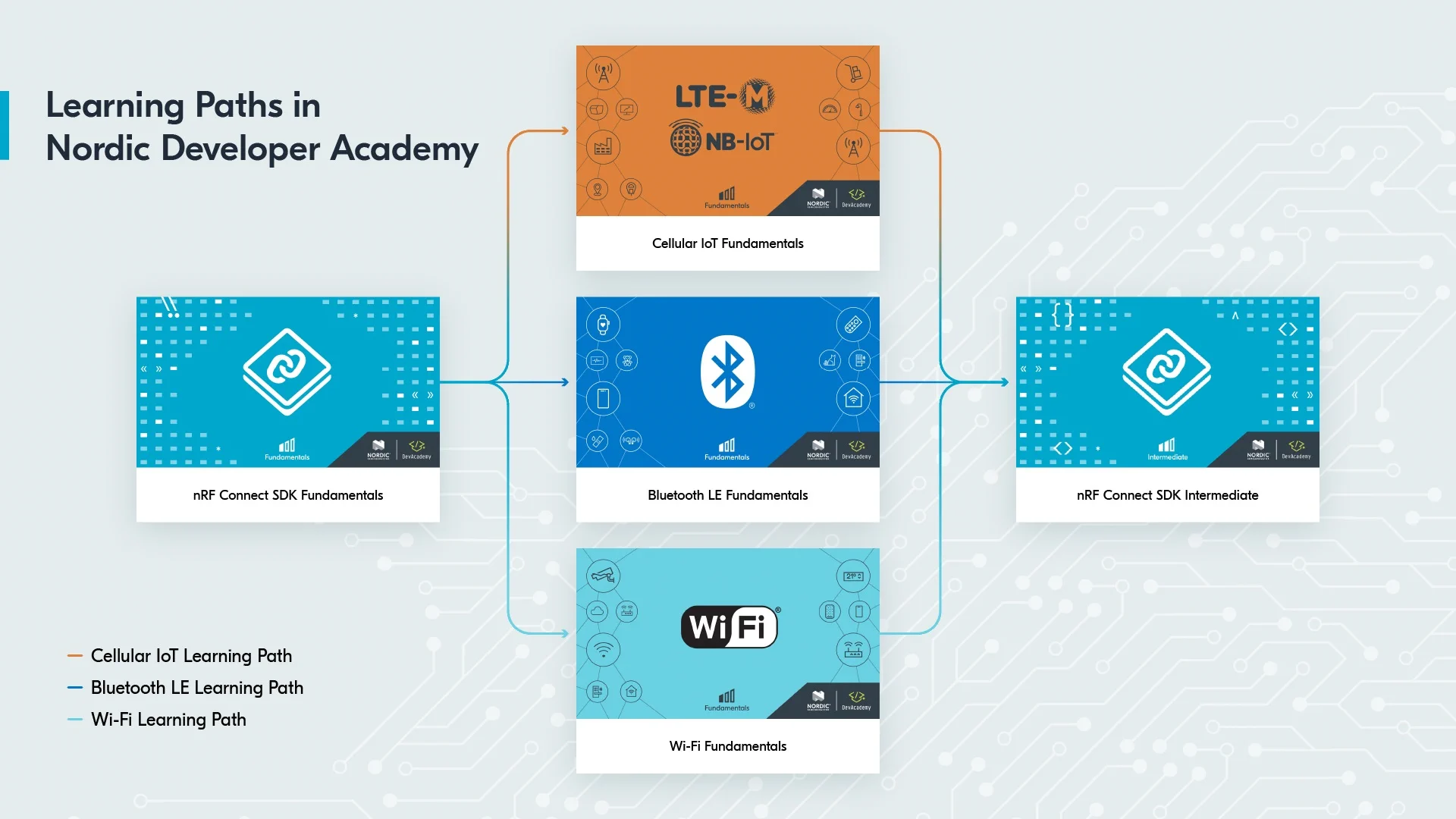
Installing nRF Connect SDK and nRF Connect for VS Code

