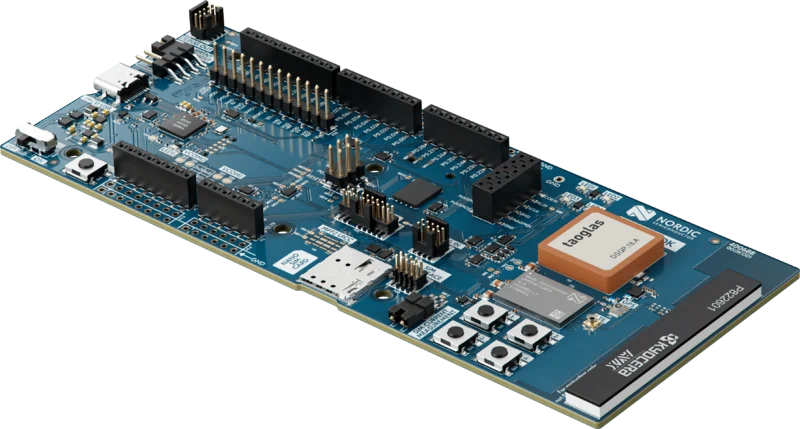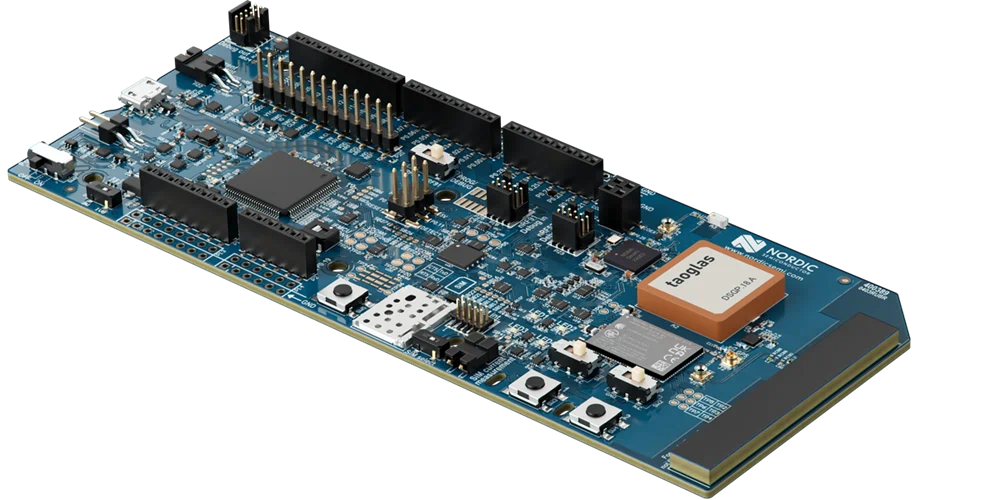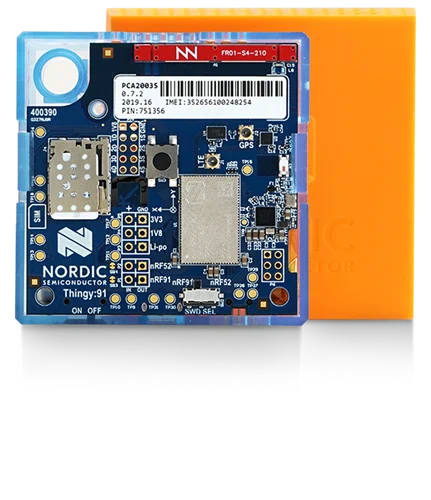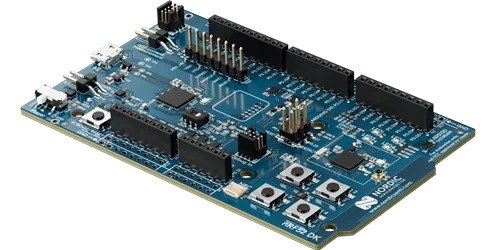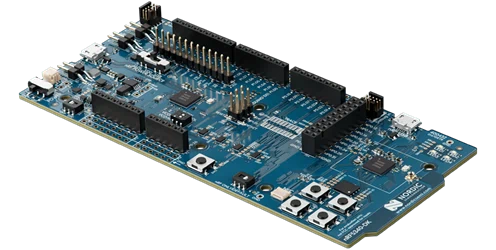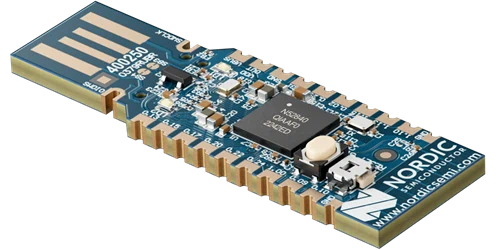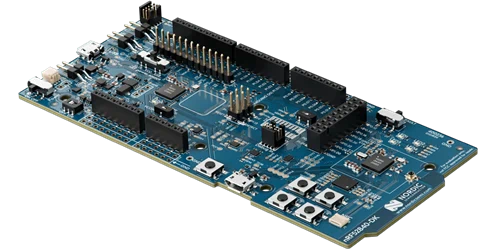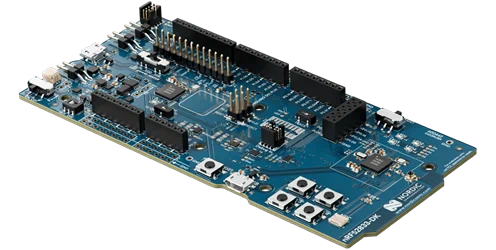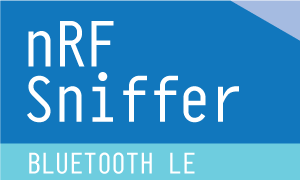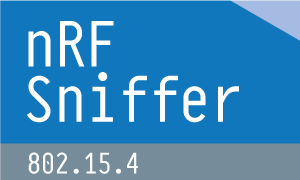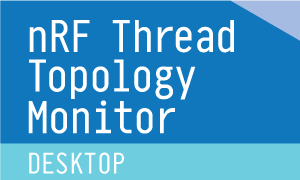Related cellular IoT products
nRF Connect for Desktop automatically detects the following hardware
nRF9161 DK
Affordable, pre-certified cellular IoT development kit for LTE-M, NB-IoT, GNSS and DECT NR+. Perfect for evaluation and development on the nRF9161 SiP
nRF9160 DK
Affordable, pre-certified cellular IoT development kit for LTE-M, NB-IoT, GNSS and Bluetooth LE. Perfect for evaluation and development on the nRF9160 SiP
Nordic Thingy:91
The Nordic Thingy:91 is a cellular IoT prototyping platform based on the nRF9160 SiP supporting LTE-M, NB-IoT and GNSS.
Related Bluetooth Low Energy products
nRF Connect for Desktop automatically detects the following hardware
Other Desktop Software
More applications and utilities to support your development process